Hi I'm trying to learn Python and this is the first time I use Visual Studio Code so I'm a complete beginner.
In the lessons that I'm following, the output of the code is visible in debug console, like the screenshot below:
In my installed version of Visual Studio Code (Win 7 32bits) I get all the output in the terminal section and it also shows my file directory, which I find distracting.
I'd like to set up Visual Studio Code so I get roughly the same results as the first picture, without my file directory being printed out once for every line of code... Is that possible?