I made an app with a fragment and a recyclerviw inside.
The Fragment layout is this
<?xml version="1.0" encoding="utf-8"?>
<layout xmlns:android="http://schemas.android.com/apk/res/android"
xmlns:tools="http://schemas.android.com/tools"
xmlns:app="http://schemas.android.com/apk/res-auto">
<data>
<variable
name="homeViewModel"
type="com.phatedev.eliquidcalculator.ui.home.HomeViewModel" />
</data>
<androidx.constraintlayout.widget.ConstraintLayout
android:layout_width="match_parent"
android:layout_height="match_parent">
<androidx.recyclerview.widget.RecyclerView
android:id="@+id/e_liquid_list"
app:layoutManager="androidx.recyclerview.widget.LinearLayoutManager"
android:layout_width="0dp"
android:layout_height="0dp"
app:layout_constraintBottom_toBottomOf="parent"
app:layout_constraintEnd_toEndOf="parent"
app:layout_constraintStart_toStartOf="parent"
app:layout_constraintTop_toTopOf="parent"
app:listData="@{homeViewModel.eLiquids}"
tools:listitem="@layout/list_e_liquid_item" />
</androidx.constraintlayout.widget.ConstraintLayout>
</layout>
and the layout of the single row list_e_liquid_item is
<?xml version="1.0" encoding="utf-8"?>
<layout xmlns:android="http://schemas.android.com/apk/res/android"
xmlns:tools="http://schemas.android.com/tools">
<data>
<variable
name="eLiquid"
type="com.phatedev.eliquidcalculator.domains.ELiquid" />
</data>
<com.google.android.material.card.MaterialCardView
android:layout_width="match_parent"
android:layout_height="120dp"
android:layout_margin="8dp"
android:backgroundTint="#00AA44">
<LinearLayout
android:layout_width="match_parent"
android:layout_height="wrap_content"
android:orientation="vertical"
android:padding="16dp">
<!-- Title, secondary and supporting text -->
<TextView
android:layout_width="match_parent"
android:layout_height="wrap_content"
android:text="@{eLiquid.name}"
tools:text="Banana, Fragola, Ananas"
android:textAppearance="?attr/textAppearanceHeadline6" />
<TextView
android:layout_width="match_parent"
android:layout_height="wrap_content"
android:layout_marginTop="8dp"
android:text="@{eLiquid.description}"
tools:text="https://www.netflix.com/watch/80111460?trackId=155573558"
android:textAppearance="?attr/textAppearanceBody2"
android:textColor="?android:attr/textColorSecondary" />
<TextView
android:layout_width="match_parent"
android:layout_height="wrap_content"
android:layout_marginTop="16dp"
android:text="@{eLiquid.base}"
tools:text="80/20"
android:textAppearance="?attr/textAppearanceBody2"
android:textColor="?android:attr/textColorSecondary" />
</LinearLayout>
</com.google.android.material.card.MaterialCardView>
</layout>
In the Android Studio preview everything look perfect, as you can see in this screenshot that I take on Android Studio
but when I run the app on the emulator the layout is broke and I don't understand what I'm doing wrong
EDIT:
The app:listData="@{homeViewModel.eLiquids}" in RecyclerView is this bind function
@BindingAdapter("listData")
fun bindRecyclerView(recyclerView: RecyclerView, data: List<ELiquid>?) {
val adapter = recyclerView.adapter as ELiquidAdapter
adapter.submitList(data)
}
EDIT: Ok, I found a solution to my problem here but can someone explain me why it work?