Here is my Inno Setup code. The "Scripts.rar" file that i wanna download is about 1 GB. If i put a file that's 25MB, it's working. With this file instead, it just proceeds installing the offline files, skipping the download of the big "Scripts.rar".
I need to download really big files with this setup. They are about 20 files, each one with a 1-3GB size. InnoSetup is putting me a huge limitation.
#pragma include __INCLUDE__ + ";" + ReadReg(HKLM, "Software\Mitrich Software\Inno Download Plugin", "InstallDir")
#pragma include __INCLUDE__ + ";" + "c:\lib\InnoDownloadPlugin"
#include <idp.iss>
[Code]
idpAddFile('https://drive.google.com/uc?export=download&confirm=hoYh&id=1UnIIBtjhDqtNuSKyeF5ce0grVlTnIIyz', ExpandConstant('{tmp}\Scripts.rar'));
//Download after "Ready" wizard page
idpDownloadAfter(wpReady);
end;
[files]
Source: "C:\Users\Dedric\Desktop\New folder (3)\GTA Compton Compiler\UnRAR.exe"; DestDir: "{tmp}"; Flags: deleteafterinstall
; NOTE: Don't use "Flags: ignoreversion" on any shared system files
[Run]
Filename: "{tmp}\UnRAR.exe"; Parameters: "x ""{tmp}\Scripts.rar"" ""{code:GetDirPath}"""
Filename: "{code:GetDirPath}\{#MyAppExeName}"; Description: "{cm:LaunchProgram,{#StringChange(MyAppName, '&', '&&')}}"; Flags: nowait postinstall skipifsilent