I'm wondering how to do log task customization in the new Elastic Beanstalk platform (the one based on Amazon Linux 2). Specifically, I'm comparing:
- Old: Single-container Docker running on 64bit Amazon Linux/2.14.3
- New: Single-container Docker running on 64bit Amazon Linux 2/3.0.0
(My question actually has nothing to do with Docker as such, I'm speculating the problem exist for any of the new Elastic Beanstalk platforms).
Previously I could follow Amazon's recipe, meaning put a file into /opt/elasticbeanstalk/tasks/bundlelogs.d/ and it would then be acted upon. This is no longer true.
Has this changed? I can't find it documented. Anyone been successful in doing log task customization on the newer Elastic Beanstalk platform? If so, how?
Minimal working example
I've created a minimal working example and deployed on both platforms.
Dockerfile:
FROM ubuntu
COPY daemon-run.sh /daemon-run.sh
RUN chmod +x /daemon-run.sh
EXPOSE 80
ENTRYPOINT ["/daemon-run.sh"]
Dockerrun.aws.json:
{
"AWSEBDockerrunVersion": "1",
"Logging": "/var/mydaemon"
}
daemon-run.sh:
#!/bin/bash
echo "Starting daemon" # output to stdout
mkdir -p /var/mydaemon/deeperlogs
while true; do
echo "$(date '+%Y-%m-%dT%H:%M:%S%:z') Hello World" >> /var/mydaemon/deeperlogs/app_$$.log
sleep 5
done
.ebextensions/mydaemon-logfiles.config:
files:
"/opt/elasticbeanstalk/tasks/bundlelogs.d/mydaemon-logs.conf" :
mode: "000755"
owner: root
group: root
content: |
/var/log/eb-docker/containers/eb-current-app/deeperlogs/*.log
If I do "Full Logs" action on the old platform I would get a ZIP with my deeperlogs included
inside var/log/eb-docker/containers/eb-current-app. On the new platform I don't.
Investigation
If you look on the disk you'll see that the new Elastic Beanstalk doesn't have a /opt/elasticbeanstalk/tasks folder at all, unlike the old one. Hmm.