Hi there, just like what the title says, I am in need of guidance/help on how to achieve similar UI design style as what's embedded above. I understand using UIKit could be harder as opposed to SwiftUI, but I am told to use UIKit as part of my study. Any help is much appreciated.
Edit: We could start from the top, IE: maybe it's a custom collectionView? or static tableview?
Is the "variation" tab a collectionview inside a tableview cell? How to achieve the "buy" and 'sell" section?