I am new to Xamarin and trying to set up a virtual device using the ADM (Android Device Manager) in Visual Studio 2017. When I click to open the ADM it looks like it's loading for a moment and then pops up the error message "Android SDK instance could not be loaded. Please check your internet connection."

I know that I am connected to the internet, I was even able to download and install packages in VS. Any ideas on how to resolve this issue? I'm guessing it's some sort of issue with VS not knowing where my SDK is installed. I also tried opening the SDK manager (tools >android >android sdk manager) and navigating to the folder to show Visual Studio where my SDK is installed but even that window won't load up properly so I can't set the path! It gives the error message "Loading SDK component information failed. Please Retry." I did retry but nothing changes.