I have a pandas dataframe which looks something like the below...
I am aware that i am unable to merge cells of the dataframe itself, but is there a simple way to merge the cells of Column1 in the HTML output so that i get something like the below?...