I was based on this question (I've read a lot more, but this one I took as example): ImportError: No module named requests
I've made all the possible activities in command line:
pip install requests(when I trypip3 install requests- I recieve onlyPermissionError: [Errno 13] Permission denied: 'c:\\program files\\python38\\Lib\\site-packages\\accesstest_deleteme_fishfingers_custard_0exyfp'about 15-20 files before)pip install requests --userpip -m install requests --userpython -m pip install requests --usercd C:\Program Files\Python38(directory of python) and made first 4 steps.cd C:\Users\Фёдор\AppData\Roaming\Python\Python38(directory of it's appdata) and made first 4 steps.- Downloaded https://pypi.org/project/requests/ and trying to launch setup (I didn't made and didn't read how to install because there are no instruction there)
- After the downloading zip - I've unzipped it into
C:\Users\Фёдор(my user - deafult launch of command line), I've unzipped into directory from point 4 and appdata from point 5. - I was trying to launch
python setup.py installand added--userevery time as well in all 3 directories (my user, directory of python, directory of appdata), with all the possible errors on my way:PermissionError: [Errno 13] Permission denied: 'c:\\program files\\python38\\Lib\\site-packages\\accesstest_deleteme_fishfingers_custard_0exyfp', as well asImportError: No module named requests.
The last result seems right, right? (I have it in all 3 directories that I've described before - all seems successful). Note appears, that I've already installed everything and so on:
However, the result in PyCharm (I write Python code).