I loaded some data into a SQL Server table from a .CSV file for test purposes, I don't have any primary key, unique key or auto-generated ID in that table.
Helow is an example of the situation:
select *
from people
where name in (select name
from people
group by name
having count(name) > 1)
When I run this query, I get these results:
The goal is to keep one row and remove other duplicate rows.
Is there any way other than save the content somewhere else, delete all duplicate rows and insert a new one?
Thanks for helping!