I am using Application Insight to log CustomEvent. I would like querying it by code (c#). I found how to use the REST API, and using GET/Query to run a query and get the JSON result. I am trying to convert data using Proposed Answer now I am facing below issue while converting data to json from the below code. This issue occurred when I tried to get exceptions from API.
Line in which I am getting the issue json2 = JsonConvert.DeserializeObject<List<dynamic>>(a.Trim()); below error I am getting:
Unterminated string. Expected delimiter: ". Path '[15]', line 1, position 2017.
static void Main(string[] args)
{
string URL =
"https://api.applicationinsights.io/v1/apps/{0}/{1}";
string apikey = "xxxxx";
string appid = "xxxx";
string query = "query?query=customEvents| where timestamp >ago(30d)| top 5 by timestamp";
string result = "";
HttpClient client = new HttpClient();
client.DefaultRequestHeaders.Accept.Add(
new MediaTypeWithQualityHeaderValue("application/json"));
client.DefaultRequestHeaders.Add("x-api-key", apikey);
var req = string.Format(URL, appid, query);
HttpResponseMessage response = client.GetAsync(req).Result;
if (response.IsSuccessStatusCode)
{
result = response.Content.ReadAsStringAsync().Result;
}
else
{
result = response.ReasonPhrase;
}
//get the schema of the results, like how many columns and each columns' name
string schema = result.Remove(0, result.IndexOf("\"columns\":") + 1);
schema = schema.Remove(schema.IndexOf("],")).Remove(0, schema.IndexOf("["));
schema = schema + "]";
//define a dictionary for storing structured results
Dictionary<string, List<string>> dict = new Dictionary<string, List<string>>();
//convert schema string to json
var json = JsonConvert.DeserializeObject<List<dynamic>>(schema);
foreach (var item in json)
{
var t1 = ((JObject)item).First;
var t2 = ((JObject)item).Last;
string s1 = t1.ToString();
List<string> list = new List<string>();
dict.Add(s1.Replace("\"name\":", "").Trim(), list);
}
//add the value to the dictionary
//format the string
string new_content = result.Remove(0, result.IndexOf("\"rows\":[")).Replace("\"rows\":[", "").Replace("]}]}", "");
//add each row of value to an array
var row_array = new_content.Split(']');
foreach (var t in row_array)
{
//if the row is empty, ignore it
if (t.Length == 0) continue;
int count = 0;
string a = "";
List<dynamic> json2 = null;
if (t.StartsWith(","))
{
a = t.Remove(0, 1) + "]";
json2 = JsonConvert.DeserializeObject<List<dynamic>>(a.Trim());
}
else if (!t.EndsWith("]"))
{
a = t + "]";
json2 = JsonConvert.DeserializeObject<List<dynamic>>(a.Trim());
}
foreach (var item in json2)
{
var s2 = ((JValue)item).ToString();
dict[dict.Keys.ElementAt(count)].Add(s2);
count++;
}
}
Console.WriteLine("---done---");
Console.ReadLine();
}