i'm trying to print a page in angulat , using window.print(); , everything works fine, all other css works fine, the only matter is that the background color is not displaying in the printable documents, i've attached a StackBlitz exemple, so : has anyone encountered this problem before ? , if yes what is the solution , Thanks.
Note : I did a lot of research on stackoverflow and other forumes , and no one is talking about this problem.
Printable File HTML :
<div class="page-container">
<div class="title-container">Invoice Title</div>
<div class="body-container">
This is what I'm going to print, everything works fine , but the background color never changes , no matter what i add to css file
</div>
</div>
CSS of the page :
.page-container{
width: 100%;
background-color : rgb(216, 23, 23); // as you can see , background not working
}
.title-container{
font-size: 24px;
width: 100%;
display: flex;
flex-direction: row;
justify-content: center;
padding-bottom: 20px;
border: 2px blueviolet solid;
color: rgb(228, 0, 228);
background-color : rgb(221, 0, 0) !important;// not working also
}
.body-container{
background : #000; // not working
}
Result :