I'm trying to make SQL query on multiple Excel worksheets.
I have setup like this (each table is a separate worksheet):
Three worksheets - one with condition, second with source data and third with the output.
In the Output I need all records from the Source where value in the ColumnA is present in the Condition next to a positive number.
I was trying to do something like this:
Select *
From [Source$]
Where [ColumnA] In (
Select [Column1]
From [Condition$]
Where [Column2] > 0
)
First problem occurred because of blank values in the Condition table. It can not handle number comparison if there are blank values in that column - Data type mismatch in criteria expression. For now I dealt with it by doing this ugly thing:
Where Column2 <> '' And Column2 <> '0'
But that's not the main question. I have bigger problem and it is has something to do with nesting one Select inside another. Even though inner Select returns single column with values like this:
I'm still getting error Type mismatch in criteria expression. (slightly different error than above).
So I can run inner expression just fine. I can run outer expression with hard coded values also just fine (for example Where ColumnA In "'value1','value2',..."). But when I'm nesting them I'm getting the error.
To my SQL knowledge I think this query should work, but for some reason inner query in excel returns data that is not compatible with in operator.
This is my full code (thanks to this SO answer):
Option Explicit
Private Const adCmdText As Long = 1
Private Const adStateOpen As Long = 1
Public Sub DisplayView()
Dim dbField As Variant
Dim fieldCounter As Long
Dim dbConnection As Object
Dim dbRecordset As Object
Dim dbCommand As Object
Dim OutputSheet As Excel.Worksheet
Set dbConnection = CreateObject("ADODB.Connection")
Set dbRecordset = CreateObject("ADODB.Recordset")
Set dbCommand = CreateObject("ADODB.Command")
Set OutputSheet = ThisWorkbook.Worksheets("Output")
'Do a quick check to determine the correct connection string
'if one of these don't work, have a look here --> https://www.connectionstrings.com/excel/
If Left$(ThisWorkbook.FullName, 4) = "xlsm" Then
dbConnection.connectionstring = "Provider=Microsoft.ACE.OLEDB.12.0;Data Source=" & _
ThisWorkbook.FullName & ";Extended Properties='Excel 12.0 Macro;HDR=YES';"
Else
dbConnection.connectionstring = "Provider=Microsoft.ACE.OLEDB.12.0;Data Source=" & _
ThisWorkbook.FullName & ";Extended Properties='Excel 12.0;HDR=YES';"
End If
'Open the connection and query
dbConnection.Open
With dbCommand
.ActiveConnection = dbConnection
.CommandType = adCmdText
.CommandText = "Select * From [Source$] Where [ColumnA] In (Select [Column1] from [Condition$] where [Column1] > 0)"
Set dbRecordset = .Execute
End With
'Clear the Output Sheet
OutputSheet.Cells.Clear
'Add Headers to output
For Each dbField In dbRecordset.Fields
fieldCounter = fieldCounter + 1
OutputSheet.Cells(1, fieldCounter).Value2 = dbField.Name
Next
'Dump the found records
OutputSheet.Range("A2").CopyFromRecordset dbRecordset
If dbConnection.State = adStateOpen Then dbConnection.Close
End Sub
'Run from here
Public Sub ExampleRunner()
Dim t As Double
t = Timer
DisplayView
Debug.Print "Getting data took: " & Timer - t & " seconds"
End Sub