Helllo!
I'm doing some scraping on the Premier League website and I'm running into the following problem. When I run this:
my_url = 'https://www.premierleague.com/match/{}'.format(i)
client = urlopen(my_url)
page_html = client.read()
this specific part of the page_html is returned like this:
<div class="matchDate renderMatchDateContainer" data-kickoff="1583784000000"></div>
when it was supposed to be like this, as I see on the browser:
<div class="matchDate renderMatchDateContainer" data-kickoff="1583784000000">Mon 9 Mar 2020</div>
as a result I cannot scrape the date 'Mon 9 Mar 2020'.
Can anyone help? Thanks!