This is my first nestjs application (or any nodejs application for that matter) and I'm having trouble deploying it to a "production" environment. Steps I've followed:
1) I installed the Azure extension for VS Code
2) I click the blue up arrow icon in VS Code to initiate the deployment
3) The first time I tried, I had manually created my node JS application from portal.azure.com and chose that app service from the list, it didn't work
4) the second time I tried it, I created a new app service from the deployment process in VS Code
5) The application deploys and I get a deployment successful message. If I expand deployments under my new app service in the azure extension in VS Code, I see the deployment and when I select that, I get a log that finishes with this screenshot:
6) I try hitting an endpoint on my nestJS api from postman and I get an application error message that has a link to https://mywebsite.azurewebsites.net/detectors to troubleshoot. When I click that link, it fails to load in the azure portal
7) I read somewhere that I need to include my nodeJS version on the app service so I tried adding that - see screenshot below:
8) I can see the files if I use the SSH tool from the azure portal
a couple things to mention, I've read a few things that suggest I need to do something with "tsc"? in my package.json file. Since this is my first time doing anything with nestjs/nodejs, I have no clue what that means. I have not modified my package.json file (at least the scripts section) at all from how it comes out the box. Is there something I need to adjust there? Is there something I need to change on azure? I'm really liking nestjs a whole lot, but getting it to work in on my "real" server is proving to be a challenge...
any help is greatly appreciated.
TIA