So I applied clear:left to a div and tried changing its top margin but it did not affect anything. Here is the code:
<!DOCTYPE html>
<html>
<head>
<title>Float</title>
<meta charset="utf-8">
<meta name="viewport" content="width=device-width, initial-scale=1.0">
<style>
.div1 {
border: 2px solid black;
float: left;
}
.div2 {
clear: left;
border: 2px solid red;
width: 120px;
height: 120px;
margin-top: 320px; /* Why is margin not working?*/
}
</style>
</head>
<body>
<div class="div1">This is suppose to be a first div</div>
<div class="div2">Div2</div>
</body>
</html>Here is the result :
Now the problem is that the result is same even if I add or remove the top margin. It would be great if you can show me the right answer and also explain why this is happening.