I've been trying to align flextable left on my shiny app, with no luck. I can do it in rmarkdown/Word - export (as explained here), but not on Shiny page.
Example code:
ui <- fluidPage(
fluidRow(
uiOutput("flex")
)
)
ui
server <- function(input, output) {
output$flex <- renderUI({
tbl <- head(mtcars)
return(flextable(tbl)) %>%
htmltools_value()
})
}
server
When running this, flextable is centered.
How to align it to left? (or margin-left: 0; margin-right: auto). I've been trying to play around with css, but seems something overrides my settings even if I tag it with !important in the .css file.
The below picture: If I go to Inspect mode and set the .tabwid table align-left property to 0, table gets aligned left. But if I set this property in my css file, and then load the app, the table first appears aligned on left side, but then quickly gets centered again.
Thanks for the help,
-Kari