I am writing a scientific paper in Marktext and I wish to embed the following html diagram into markdown (created in draw.io)
<!DOCTYPE html>
<html>
<head>
<title>--updated</title>
<meta charset="utf-8"/>
</head>
<body>
<div class="mxgraph"
style="max-width:100%;border:1px solid transparent;"
data-mxgraph="{"highlight":"#666666","nav":true,"resize":true,"toolbar":"zoom layers lightbox","edit":"_blank","xml":"<mxfile host=\"Electron\" modified=\"2020-04-15T13:27:33.398Z\" agent=\"5.0 (Windows NT 10.0; Win64; x64) AppleWebKit/537.36 (KHTML, like Gecko) draw.io/12.9.9 Chrome/80.0.3987.163 Electron/8.2.1 Safari/537.36\" etag=\"7Y_i_u__cC6k-86I6LFA\" version=\"12.9.9\" type=\"device\"><diagram id=\"S9mogTuWuYmF0rAw_yv_\" name=\"Page-1\">xZTJTsMwEIafJseiNG7acoS2wAUVVCEoF2TFQ2LkxJHjNilPj4MneysWCXGJPJ/tWf6Z2CGLuLhWNI1uJQPheC4rHLJ0PM+f++ZbgoMFhMwtCBVnFo0bsOHvgNBFuuMMss5BLaXQPO3CQCYJBLrDqFIy7x57laIbNaUhDMAmoGJIHznTkaVzb9bwG+BhVEUeT8/tTkyrw1hJFlEm8xYiK4cslJTaruJiAaLUrtLF3rs6sVsnpiDR37nwkI1e6FbNH/n2ef22ul+m6/UIveyp2GHBF5itPlQSKLlLGJRexg65zCOuYZPSoNzNTc8Ni3QscBv9gdJQnEx0XJdvxgZkDFodzBG84PmoGI6MN0M7bxowRRS1tK8YxZaHtedGFbNAYX4gkjcQaaARJOyinDZjBYJmGQ+6skDB9VNrvTVr98xHa1lW7lbGAQ0bBNhgQHtCmkTkTgXwVZuHgrcE9Y8IWjEFgmq+76ZxTGWMcCe5SbDu58Tr9pNMeo2y6eOt9gT3HZGeI7fnSFMVgh44+mx6Xfbv54AM5uDy33+WviZ/+LMYs3mtrKbNk09WHw==</diagram></mxfile>"}">
</div>
<script type="text/javascript" src="https://app.diagrams.net/js/viewer.min.js">
</script>
</body>
</html>
However, I've looked for other methods on SO (such as this and this), and they have not worked. I would appreciate any solutions to this issue.
EDIT: When I try to put this in a HTML block in Marktext, I see the following:
style="max-width:100%;border:1px solid transparent;"
data-mxgraph="{"highlight":"#666666","nav":true,"resize":true,"toolbar":"zoom layers lightbox","edit":"_blank","xml":"<mxfile host=\"Electron\" modified=\"2020-04-15T13:27:33.398Z\" agent=\"5.0 (Windows NT 10.0; Win64; x64) AppleWebKit/537.36 (KHTML, like Gecko) draw.io/12.9.9 Chrome/80.0.3987.163 Electron/8.2.1 Safari/537.36\" etag=\"7Y_i_u__cC6k-86I6LFA\" version=\"12.9.9\" type=\"device\"><diagram id=\"S9mogTuWuYmF0rAw_yv_\" name=\"Page-1\">xZTJTsMwEIafJseiNG7acoS2wAUVVCEoF2TFQ2LkxJHjNilPj4MneysWCXGJPJ/tWf6Z2CGLuLhWNI1uJQPheC4rHLJ0PM+f++ZbgoMFhMwtCBVnFo0bsOHvgNBFuuMMss5BLaXQPO3CQCYJBLrDqFIy7x57laIbNaUhDMAmoGJIHznTkaVzb9bwG+BhVEUeT8/tTkyrw1hJFlEm8xYiK4cslJTaruJiAaLUrtLF3rs6sVsnpiDR37nwkI1e6FbNH/n2ef22ul+m6/UIveyp2GHBF5itPlQSKLlLGJRexg65zCOuYZPSoNzNTc8Ni3QscBv9gdJQnEx0XJdvxgZkDFodzBG84PmoGI6MN0M7bxowRRS1tK8YxZaHtedGFbNAYX4gkjcQaaARJOyinDZjBYJmGQ+6skDB9VNrvTVr98xHa1lW7lbGAQ0bBNhgQHtCmkTkTgXwVZuHgrcE9Y8IWjEFgmq+76ZxTGWMcCe5SbDu58Tr9pNMeo2y6eOt9gT3HZGeI7fnSFMVgh44+mx6Xfbv54AM5uDy33+WviZ/+LMYs3mtrKbNk09WHw==</diagram></mxfile>"}">
Which is just the raw html, with no diagram showing. (I didn't add the javascript into Marktext)