I'm using VBA and have come across this scenario where the variable is not displayed in the watch window when using interfaces:
Interface named ITest:
Public Property Get name() As String
End Property
Class named Class1:
Implements ITest
Private Property Get ITest_name() As String
ITest_name = "T1"
End Property
Module named Module1 running test:
Public Sub main()
Dim interface As ITest
Set interface = New Class1
End Sub
Breakpoint at End Sub:
Calling the name member:
Calling the name member also seems to have no effect on the watch window
It would be great if I could use the watch window while using interfaces to debug code - has anyone else experienced this or know of a solution?
Many Thanks