If I have Column 1 and Column 2 from the example below, how can I create Column 3?
Every time Column 2 increases by 1, Column 3 has to increase by 1, but only within each group in column 1.
In other words, Column 3 should count in the same way as in Column 2, but start over every time column 1 increases by 1.