For reading time-based data of variables from the Matlab workspace in Simulink (for time-based inter- and extrapolation), a typical solution is the use of the From Workspace block, by e.g. providing variable input data var in the following structure format:
var.time=[nx1]
var.signals.dimensions=m
var.signals.values=[nxm]
for providing the data of m variables with n time-based samples. Since variables' data is stored in a single matrix, it is implied that all variables are required to have the same (number of) time stamps.
If this is not the case, a solution could be the use of multiple From Workspace blocks, and corresponding variable input data structs (e.g. varA, varB, varC, etc.), like so:
However, this solution requires the number of variables to be fixed for all simulations. In my case, variables are numbered (rather than named) and the number of variables might not be the same from one simulation to the next. As such, for generalization purposes, I would like to find a solution without having to change the simulation file. A first step in this direction is the use of a struct array (i.e. var(1), var(2), var(3), etc.), which works:
A candidate next step is then to use a For Iterator to loop over N variables (and then to assign and concatenate the output in some output array, which I know can be done and is not the focus here):
The problem here is that the index id can't be fed to the From Workspace block! I ran into an identical issue when trying to solve the problem with a lookup table block. How to solve this problem of reading multiple but varying number of data variables from the workspace with different (number of) time stamps? Solutions that don't use a From Workspace or lookup table block are welcome too.
Here is equivalent code for running the whole thing in Matlab instead of Simulink:
% DEFINED IN MATLAB:
% Examplary input of variable data with different time stamps, according to
% Simulink structure conventions (.time, .signals etc)
N=3; % number of variables
for id=N:-1:1
var(id).time = linspace(0,2,id*2+2)';
var(id).signals.dimensions = 1;
var(id).signals.values = sin((var(id).time-id)*pi/2)';
end
% TO BE EXECUTED IN SIMULINK:
% the simulink clock time:
t = 1.234; % random time
for id=N:-1:1
var_t(id) = interp1(var(id).time,var(id).signals.values,t);
end
And here a figure to illustrate the results:
% Figure code:
figure(1),clf
colors=lines(N);
for id=1:N
plot(var(id).time,var(id).signals.values,'*-','color',colors(id,:)),hold on
plot(t,var_t(id),'o','color',colors(id,:))
end
xlabel('time'),ylabel('variable data')