I have been trying a simple code on Pycharm 2019.2.1 on Windows 10 64-bit:
import pandas as pd
from sklearn.model_selection import train_test_split
from sklearn.linear_model import LinearRegression
df = pd.read_csv('covid_19_clean_complete.csv')
X = df[["Deaths"]]
Y = df["Confirmed"]
X_train, X_test, Y_train, Y_test = train_test_split(X, Y, test_size=.25, random_state=42)
acr = LinearRegression()
acr.fit(X_train,Y_train)
print(acr.score(X_test,Y_test))
but it is showing me this error:
I've already uninstalled pandas once and installed again using
pip uninstall pandas
pip install pandas
I searched but the links I found, were not clear to me.
Here's one of the search results:
OSError: [WinError 193] %1 is not a valid Win32 application