Wondering if you could assist. Really challenging in determining a solution to this from my research.
I downloaded Visual Studio Code two weeks ago, and have come across an error when I try to debug a file. The file appears to open but once I run the debugger it shows accordingly:
Variable ${workspaceFolder} can not be resolved. Please open a folder.
Can't seem to find or replicate a similar solution. I've also tried to reinstall Visual Studio Code (no easy feat). I'm trying to at least understand the problem and its source.
The file is a .js file that I've been working on; running a simple function. It is not meant to operate in tandem with a larger workspace/program.