I am using PEAR::Mail to send thousands of emails and everything is working correctly. In the footer of my emails I have this link for those who want to unsubscribe:
When someone clicks that link, I go to my database to remove that email address from my list of subscribers. However, I recently noticed that my Gmail account included this unsubscribe button next to the company name, below the subject line:
When someone unsubscribes by clicking that link, I guess Gmail makes sure the person does not receive emails from my server anymore, but the problem is that I have no way of knowing that to remove that user from my database. I do not want to keep in my database emails of people who do not want to receive my emails (those who have explicitly unsubscribed). How can I know when someone clicked that link "Unsubscribe" that appears next to the company name? Thank you.