I have an SSIS package which calls a Data Flow Task as part of a loop which iterates different end-point addresses (out of scope).
The Data Flow Task has a source Script Component responsible for calling a REST API and creating a row for each result.
There are 3 output buffers; 1. actual data row 2. error row 3. monitoring
The monitoring buffer used for telemetry and is populated through an event (EventHander) that is fired every time the API makes a request.
During the first iteration of the ForEach int the Control Flow loop, everything runs as expected, all the buffers produce the correct rows.
However, during the next iterations, the monitoring buffer which is populated within the event throws;
System.NullReferenceException: Object reference not set to an instance of an object.
at Microsoft.SqlServer.Dts.Pipeline.ScriptComponentHost.HandleUserException(Exception e)
at Microsoft.SqlServer.Dts.Pipeline.ScriptComponentHost.PrimeOutput(Int32 outputs, Int32[] outputIDs, PipelineBuffer[] buffers)
at Microsoft.SqlServer.Dts.Pipeline.ManagedComponentHost.HostPrimeOutput(IDTSManagedComponentWrapper100 wrapper, Int32 outputs, Int32[] outputIDs, IDTSBuffer100[] buffers, IntPtr ppBufferWirePacket)
I don't understand why the MonitoringBuffer is not initialised in the proceeding iterations.
The exception occurs while calling MonitoringBuffer.AddRow();.
Here's the whole Script Component simplified for readability:
[Microsoft.SqlServer.Dts.Pipeline.SSISScriptComponentEntryPointAttribute]
public class ScriptMain : UserComponent
{
private string ClientCode { get { return Variables.ErplyClientCode; } }
private string Username { get { return Variables.ErplyUsername; } }
private string Password { get { return Variables.ErplyPassword; } }
private bool IsTest { get { return Variables.IsTest; } }
private int ErplyRecordsPerPage { get { return Variables.ErplyRecordsPerPage; } }
private string ErplyDebugOutputPath { get { return Variables.ErplyDebugOutputPath; } }
private DateTime ChangeSince { get { return Variables.ChangeSince; } }
private int records { get; set; }
private int errors { get; set; }
private string rawFolder { get; set; }
public override void PreExecute()
{
base.PreExecute();
}
public override void PostExecute()
{
base.PostExecute();
}
public override void CreateNewOutputRows()
{
ErplyAPI.OnPreRequestEvent += new EventHandler<EAPIEvent>(ErplyAPI_OnPreRequestEvent);
var staff = ErplyAPI.getStaff(ClientCode, Username, Password, ChangeSince, ErplyRecordsPerPage, IsTest);
foreach (var p in staff.List)
{
try
{
if (!p.IsError)
{
EmployeeBuffer.AddRow();
EmployeeBuffer.employeeID = p.employeeID;
}
else
{
ErrorBuffer.AddRow();
ErrorBuffer.employeeID = p.employeeID;
ErrorBuffer.Error = p.Error.Message.Trim() + "\n" + p.Error.StackTrace;
errors++;
}
records++;
}
catch (Exception ex)
{
this.ComponentMetaData.FireWarning(0, "Script", ex.Message + "\n" + ex.StackTrace, string.Empty, 0);
}
}
EmployeeBuffer.SetEndOfRowset();
ErrorBuffer.SetEndOfRowset();
}
private void ErplyAPI_OnPreRequestEvent(object sender, EAPIEvent e)
{
var request = string.Empty;
var sessionKey = string.Empty;
bool fireAgain = true;
if (e == null)
{
ComponentMetaData.FireWarning(0, "SC_ERPLY_API", string.Format("EAPIEvent is NULL in ErplyAPI_OnPreRequestEvent. Amonit did not log the Erply request."), string.Empty, 0);
return;
}
if (e.eAPI == null)
{
ComponentMetaData.FireWarning(0, "SC_ERPLY_API", string.Format("EAPIEvent.eAPI is NULL in ErplyAPI_OnPreRequestEvent. Amonit did not log the Erply request."), string.Empty, 0);
return;
}
try
{
if (e.Parameters != null && e.Parameters.ContainsKey("request"))
request = e.Parameters["request"].ToString();
if (request != "verifyUser" && e.Parameters != null && e.Parameters.ContainsKey("sessionKey"))
sessionKey = e.Parameters["sessionKey"].ToString();
}
catch (Exception ex)
{
ComponentMetaData.FireWarning(0, "SC_ERPLY_API", string.Format("Error occurred assigning variables from EAPIEvent parameters in ErplyAPI_OnPreRequestEvent. {0} {1}", ex.Message, ex.StackTrace), string.Empty, 0);
}
try
{
MonitoringBuffer.AddRow(); // Exception occurs here
MonitoringBuffer.Request = ResizeString(request, 255);
MonitoringBuffer.SessionKey = ResizeString(sessionKey, 128);
}
catch (Exception ex)
{
var message = string.Format("Error occurred outputting Erply request in ErplyAPI_OnPreRequestEvent. {0} {1}", ex.Message, ex.StackTrace);
MonitoringBuffer.ErrorMessage = ResizeString(message, 8000);
ComponentMetaData.FireWarning(0, "SC_ERPLY_API", message, string.Empty, 0);
}
finally
{
MonitoringBuffer.EndOfRowset();
}
}
}