import numpy as np
import pandas as pd
import seaborn as sns
import matplotlib.pyplot as plt
array = np.array([[1,5,9],[3,5,7]])
df = pd.DataFrame(data=array, index=['Positive', 'Negative'])
f, ax = plt.subplots(figsize=(8, 6))
current_palette = sns.color_palette('colorblind')
ax_pos = sns.barplot(x = np.arange(0,3,1), y = df.loc['Positive'].to_numpy(), color = current_palette[2], alpha = 0.66)
ax_neg = sns.barplot(x = np.arange(0,3,1), y = df.loc['Negative'].to_numpy(), color = current_palette[4], alpha = 0.66)
plt.xticks(np.arange(0,3,1), fontsize = 20)
plt.yticks(np.arange(0,10,1), fontsize = 20)
plt.legend((ax_pos[0], ax_neg[0]), ('Positive', 'Negative'))
plt.tight_layout()
Which produces the follow error:
---------------------------------------------------------------------------
TypeError Traceback (most recent call last)
Cell In[32], line 15
12 plt.xticks(np.arange(0,3,1), fontsize = 20)
13 plt.yticks(np.arange(0,10,1), fontsize = 20)
---> 15 plt.legend((ax_pos[0], ax_neg[0]), ('Positive', 'Negative'))
17 plt.tight_layout()
TypeError: 'Axes' object is not subscriptable
I would like to know why calling legend like this (plt.legend(ax[0]...) is not possible with seaborn, whereas with matplotlib it is.
In the end, I just want the legend in the upper left corner.