I am having issues getting a grid to display correctly on IE. I want to avoid autoprefixers and need something simple. I hope it's something that I missed. I have the following CSS code:
.container {
padding: 20px;
display: grid;
display: -ms-grid;
grid-template-columns: [colstart] min-content [col1] 1fr [colend];
grid-template-rows: [rowstart] 0fr [row1] 1fr [rowend];
-ms-grid-columns: min-content 1fr;
-ms-grid-rows: 0fr 1fr;
}
.image {
grid-column: colstart/col1;
grid-row: rowstart/rowend;
-ms-grid-column: 1;
-ms-grid-row: 2;
}
.header {
grid-column: col1/colend;
grid-row: rowstart/row1;
-ms-grid-column: 2;
-ms-grid-row: 2;
}
.text {
grid-column: col1/colend;
grid-row: row1/rowend;
-ms-grid-column: 2;
-ms-grid-row: 2;
}
and the following HTML:
<div class="container">
<div class="image">
// ...image
</div>
<div class="header">
<h3>{data.title}</h3>
<div class="social">
// ...social icon
</div>
</div>
<div class="text">
// ...text
</div>
</div>
Everything except the text is displaying correct. The text div is overlapping the header div when I want it to display underneath.
This is how I really want it: