"npm run dev" fails silently while doing the initial setup of the next.js website
Node version: v13.13.0, npm version: 6.14.4
After searching, I found this and tried this solution but it didn't resolve the issue. In this author suggested trying installing a canary version but the same problem faced with the canary version.
To Reproduce
- mkdir hello-next
- cd hello-next
- npm init -y
- npm install --save react react-dom next
- mkdir pages
- npm run dev
System Information - OS: windows - Browser: Chrome - Next.js: ^9.3.6-canary.1 / ^9.3.5" ( same problem in both versions )
Thank you.
EDIT 1
As suggested by @Christian in the comments