I am using UniServer Zero XIV 13.x.x UniController XIV V2.3.1:
I can start and stop Apache successfully. I can confirm Apache and MySQL are up and running because I successfully mounted my website and could access it from a web browser in localhost. See this dashboard showing the green buttons (not red) revealing that both Apache and MySQL are running:
When I visit http://localhost/us_opt1/index.php to open phpMyAdmin, I always see this message:
Error in processing request Error code: 200 Error text: OK (rejected) It seems that the connection to server has been lost. Please check your network connectivity and server status.
When I scroll down, I see three other error messages near the footer:
The phpMyAdmin configuration storage is not completely configured, some extended features have been deactivated. Find out why. Or alternately go to 'Operations' tab of any database to set it up there.
mysqli_real_connect(): (HY000/1045): Access denied for user 'pma'@'localhost' (using password: YES)
Connection for controluser as defined in your configuration failed.
One thing at a time. Why is it that the connection to the server is lost? From the dashboard I always see the MySQL button green, unless I explicitly click it to stop it and turn it red:
UPDATE 1: The following error I fixed it by following the steps described at phpMyAdmin ERROR: mysqli_real_connect(): (HY000/1045): Access denied for user 'pma'@'localhost' (using password: NO):
mysqli_real_connect(): (HY000/1045): Access denied for user 'pma'@'localhost' (using password: YES)