I'm working on an ionic-angular app and post request is working fine when tested on browser using ionic serve but when excecuted on anroid device or emulator, the request doesn't work.
The backend is a rest api using slim php and xampp on windows server
The response for the request in android device is:
{"headers":{"normalizedNames":{},"lazyUpdate":null,"headers":{}},"status":0,"statusText":"Unknown Error","url":"http://<>/ws_login.php/login","ok":false,"name":"HttpErrorResponse","message":"Http failure response for http://<>/ws_login.php/login: 0 Unknown Error","error":{"isTrusted":true}}
My login code looks like:
import { Component, OnInit } from '@angular/core';
import { Router } from '@angular/router';
import { HttpClientModule, HttpClient, HttpHeaders } from '@angular/common/http';
import { AuthConstants } from '../config/auth-constants';
import { ToastService } from './../services/toast.service';
import { LoadingService } from './../services/loading.service';
import { StorageService } from './../services/storage.service';
import { environment } from '../../environments/environment';
@Component({
selector: 'app-login',
templateUrl: './login.page.html',
styleUrls: ['./login.page.scss'],
})
export class LoginPage implements OnInit {
data = {
user : '',
pass : ''
}
constructor(
public http: HttpClient,
private router: Router,
private toastService: ToastService,
private loadingService: LoadingService,
private storageService: StorageService
) { }
ngOnInit() {
this.storageService.get(AuthConstants.AUTH).then(
data => data?this.router.navigate(["home"]):null
)
}
login() {
var headers = new HttpHeaders();
headers.append("Accept", 'application/json');
headers.append('Content-Type', 'application/json' );
const requestOptions = { headers: headers };
if(this.data.user == "" || this.data.pass == "")
return this.toastService.presentToast("Debe completar ambos campos", "danger");
this.loadingService.showLoading("Iniciando sesión");
console.log(environment.apiUrl+'ws_login.php/login');
this.http.post(environment.apiUrl+'ws_login.php/login', this.data, requestOptions).subscribe(
resp => {
this.loadingService.hideLoading();
if(resp){
if(resp['error'] == 1)
this.toastService.presentToast(resp['mensaje'], "danger");
else{
this.storageService.store(AuthConstants.AUTH, 1);
this.toastService.presentToast("Sesión iniciada con éxito", "success");
this.router.navigate(["home"]);
}
}
else
this.toastService.presentToast("Error de red", "danger");
},
error => {
this.data.user = JSON.stringify(error);
this.loadingService.hideLoading();
this.toastService.presentToast("Error de red", "danger");
}
);/*
console.log(AuthConstants.AUTH);
AuthConstants.AUTH = {id: 1};*/
//this.router.navigate(["home"]);
}
}
I also test the api using a rest app on device and the same url answers without problem.
I added android:usesCleartextTraffic="true" to androd manifest and was not the solution.
Here mi ionic info
Ionic:
Ionic CLI : 6.3.0 (C:\Users\Manu\AppData\Roaming\npm\node_modules\@ionic\cli)
Ionic Framework : @ionic/angular 5.0.7
@angular-devkit/build-angular : 0.803.26
@angular-devkit/schematics : 8.3.26
@angular/cli : 8.3.26
@ionic/angular-toolkit : 2.2.0
Capacitor:
Capacitor CLI : 2.0.0
@capacitor/core : 2.0.0
Utility:
cordova-res : 0.11.0
native-run : 0.3.0
System:
NodeJS : v12.16.1 (C:\Program Files\nodejs\node.exe)
npm : 6.13.4
OS : Windows 10
Thanks!