On SO I often see people inquiring about how to import data from the tables on yahoo finance. I'm trying to import the business description under the profile section from yahoo finance. It seems this would require the importxml function but I'm struggling. This is my function:
=IMPORTXML("http://finance.yahoo.com/quote/AAPL/profile", "//div[@data-reactid='139']")
I think my issue is related to "div" but not sure. Might anyone be able to provide guidance? Thanks!