I have a Java Spring app and I'm using Amazon Keyspaces (for Apache Cassandra). I'm using the sigv4 plugin , (version 4.0.2), the cassandra java-driver-core (version 4.4.0) and have followed the official documentation on how to connect my java app with MCS. The app connects just fine but I'm getting a weird warning at start up:
WARN 1 --- [ s0-admin-0] .o.d.i.c.m.t.DefaultTokenFactoryRegistry : [s0] Unsupported partitioner 'com.amazonaws.cassandra.DefaultPartitioner', token map will be empty.
Everything looks good but after a few minutes that warning comes back and my queries start to fail. This is how the logs look after a few minutes:
WARN 1 --- [ s0-admin-0] .o.d.i.c.m.t.DefaultTokenFactoryRegistry : [s0] Unsupported partitioner 'com.amazonaws.cassandra.DefaultPartitioner', token map will be empty.
WARN 1 --- [ s0-io-1] c.d.o.d.i.c.m.SchemaAgreementChecker : [s0] Unknown peer xxxxxxxx-xxxx-xxxx-xxxx-xxxxxxxxxxxx, excluding from schema agreement check
WARN 1 --- [ s0-io-0] c.d.o.d.i.c.control.ControlConnection : [s0] Unexpected error while refreshing schema after a successful reconnection, keeping previous version (CompletionException: com.datastax.oss.driver.api.core.connection.ClosedConnectionException: Channel was force-closed)
WARN 1 --- [ s0-io-1] c.d.o.d.i.c.m.DefaultTopologyMonitor : [s0] Control node ec2-x-xx-xxx-xx.us-east-2.compute.amazonaws.com/x.xx.xxx.xxx:xxxx has an entry for itself in system.peers: this entry will be ignored. This is likely due to a misconfiguration; please verify your rpc_address configuration in cassandra.yaml on all nodes in your cluster.
I have debugged a little and it looks like that partitioner comes from the actual node metadata, so I don't really know if there's an actual way to fix it.
I've seen there's a similar question asked recently here, but no solution has been posted yet. Any ideas? Thanks so much in advance