from sympy.abc import *
from sympy import *
plot(*Array([4,6,8]).applyfunc(lambda m:sec(x).series(n=m).removeO()),sec(x),(x,-pi/2,pi/2),ylim=(0,4))
this gives out
I want the y-axes to be from 0-4
I have read the Keyword Arguments, but didn't find any other handle expect ylim.