Hi All, I'm tring to select a value from drop-down list but its not working.
This is the dropdown that Im trying to select
Below is my script.
'''
from webbot import Browser
import time
web = Browser()
web.go_to('https://*****.service-now.com/')
web.type('*****\t')
web.type('*****\t\t')
web.type(web.Key.ENTER)
web.maximize_window()
web.click('Incident', tag='span')
time.sleep(25)
web.click('Open - Unassigned', tag='div')
time.sleep(5)
web.click('Short description', value='short_description')
'''
Below is copied element of drop-down
copy element:
<select id="c7f1a59007dc1410af12f2ae7c1ed03d_select" class="form-control default-focus-outline">
<option value="zztextsearchyy" selected="SELECTED" role="option">for text</option><option
value="number" role="option">Number</option><option value="opened_at" role="option">Opened</option>
<option value="short_description" role="option">Short description</option><option value="caller_id"
role="option">Caller</option><option value="priority" role="option">Priority</option><option
value="state" role="option">State</option><option value="category" role="option">Category</option>
<option value="assignment_group" role="option">Assignment group</option><option value="assigned_to"
role="option">Assigned to</option><option value="sys_updated_on" role="option">Updated</option>
<option value="sys_updated_by" role="option">Updated by</option></select>
Xpath: (If needed)
//*[@id="c7f1a59007dc1410af12f2ae7c1ed03d_select"]
When tried to run the code gave me below error.
DevTools listening on ws://127.0.0.1:64454/devtools/browser/570915fb-92df-4ce0-97ed-6d20c8efd860
[5772:10264:0417/003932.575:ERROR:browser_switcher_service.cc(238)] XXX Init()
Traceback (most recent call last):
File "WebAut.py", line 14, in <module>
web.click('Short description', value='short_description')
TypeError: click() got an unexpected keyword argument 'value'
PLEASE Assist on this