I have an asynchronous method DoStuffAsync that spawns two tasks with Task.Run, and both tasks report their progress using a single IProgress<int> object. From the user's perspective there is only one operation, so showing two progress bars (one for each Task) wouldn't make any sense. This is why the IProgress<int> is shared. The problem is that sometimes the UI receives the progress notifications in incorrect order. Here is my code:
private async void Button1_Click(object sender, EventArgs e)
{
TextBox1.Clear();
var progress = new Progress<int>(x => TextBox1.AppendText($"Progress: {x}\r\n"));
await DoStuffAsync(progress);
}
async Task DoStuffAsync(IProgress<int> progress)
{
int totalPercentDone = 0;
Task[] tasks = Enumerable.Range(1, 2).Select(n => Task.Run(async () =>
{
for (int i = 0; i < 5; i++)
{
await Task.Delay(100); // Simulate an I/O operation
var localPercentDone = Interlocked.Add(ref totalPercentDone, 10);
progress.Report(localPercentDone);
}
})).ToArray();
await Task.WhenAll(tasks);
}
Most of the time the notifications are in the correct order, but sometimes they are not:
This causes the ProgressBar control (not shown in the above screenshot) to jump awkwardly back and forth.
As a temporary solution I have added a lock inside the DoStuffAsync method, that includes the invocation of the IProgress.Report method:
async Task DoStuffAsync(IProgress<int> progress)
{
int totalPercentDone = 0;
object locker = new object();
Task[] tasks = Enumerable.Range(1, 2).Select(n => Task.Run(async () =>
{
for (int i = 0; i < 5; i++)
{
await Task.Delay(100); // Simulate an I/O operation
lock (locker)
{
totalPercentDone += 10;
progress.Report(totalPercentDone);
};
}
})).ToArray();
await Task.WhenAll(tasks);
}
Although this solves the problem, it causes me anxiety because I invoke arbitrary code while holding a lock. The DoStuffAsync method is actually part of a library, and could be called with a whatever IProgress<int> implementation as argument. This opens the possibility for deadlock scenarios. Is there a better way to implement the DoStuffAsync method, without using a lock, but with the desired behavior regarding the ordering of the notifications?