I installed VS Code using the Scoop package manager.
I get this error when launching VS Code from Windows Terminal, inside WSL 2:
My theory is that the error is caused because I used Scoop instead of the regular installer.
Should I use the regular VS Code installer from their website or can this error be fixed?