I've already gone through the following links but couldn't find anything useful:
https://forums.aws.amazon.com/thread.jspa?threadID=79119
https://docs.aws.amazon.com/AWSEC2/latest/UserGuide/set-hostname.html
I have a ec2 server running ubuntu. I've set up an elastic IP for the instance, and have configured my domain with that IP on Route 53. It's working fine.
Now I'm using the server to send a few (transactional) emails. I still haven't used TLS in the mails, so Gmail correctly shows that I havent encrypted this message in red. But instead of my domain name, it shows ec2---my-server-ip---my-server-location has not encrypted the message.
I ran reverse DNS lookup on https://www.whatismyip.com/reverse-dns-lookup/ and it showed the amazon server details.
How can I change this DNS hostname to my own domain name ?