I'm currently having an issue with my git submodule. I've created a git submodule in my cloned project folder and it appears right on my repo. But when I click on the symlink, it gives me Error 404 page not found. I am VS Code and Windows 8 x64. Thanks a lot for your help! Below is what is written in the .gitmodules
[submodule "themes/casper-two"]
path = themes/casper-two
url = "https://github.com/eueung/hugo-casper-two"