I am trying to make plots in Python using several different libraries (bokeh, seaborn and matlotlib), but keeping the same color scheme. I have chosen categorical pallete from bokeh with:
from bokeh.palettes import Category10 as palette
and then also used it in seaborn and matplotlib. My problem is that, although in matplotlib color seem to very similar to bokeh (as defined in the palette), seaborn shows somehow noticeable darker colors (i.e. less saturated or desaturated) than it should be. I am wondering if it is making some kind of dimming of any color scheme by default and if there is any way to avoid this.
Below there is code for making the same barplot using different libraries
Using bokeh:
source = pd.DataFrame({'names': ['exp_1', 'exp_2'], 'data':[3, 5], 'color':palette[10][:2]})
p = bokeh.plotting.figure(x_range=['exp_1', 'exp_2'], y_range=(0,6), plot_height=500, title="test")
p.vbar(x='names', top='data', width=0.9, legend_field="names", source=source, color='color')
p.xgrid.grid_line_color = None
p.legend.orientation = "horizontal"
p.legend.location = "top_center"
p.xaxis.major_label_text_font_size = '22pt'
p.yaxis.major_label_text_font_size = '22pt'
bokeh.io.show(p)
Using matplotlib:
# same palette both for seaborn and matplotlib (taken from bokeh palette)
sns_palette=sns.color_palette(palette[10])
fig, ax = plt.subplots()
plt.style.use('seaborn')
ax.set_xlabel('experiment', fontsize=20)
ax.tick_params(axis='both', which='major', labelsize=22)
ax.set_xticks([0, 1])
ax.set_xticklabels(['exp_1', 'exp_2'], fontsize=18)
ax.bar([0, 1], source['data'], align='center', color=sns_palette[:2])
and using bokeh:
plt.figure()
ax = sns.barplot(x="names", y="data", data=source, palette=sns_palette[0:2])
ax.set_xlabel('experiment', fontsize=20)
ax.tick_params(axis='both', which='major', labelsize=18)
plt.tight_layout()