<td role="presentation" valign="top" class=" x-trigger-cell x-unselectable" style="width:28px;" id="ext-gen1147">
<div class="x-trigger-index-0 x-form-trigger x-form-arrow-trigger x-form-trigger-first rp-icon-expanded" role="presentation" id="ext-gen1146">
</div></td>
im trying to click this div elementbut throwing exception.My code is:
driver.find_element_by_xpath("//div[@id='ext-gen1146']").click()
driver.find_element_by_xpath("//*[@id='ext-gen1147']").click()
driver.find_element_by_xpath("//div[@class='x-trigger-index-0 x-form-trigger x-form-arrow-trigger x-form-trigger-first rp-icon-expanded' and @id='ext-gen1146']")
selenium.common.exceptions.NoSuchElementException: Message: no such element: Unable to locate element: {"method":"xpath","selector":"//*[@id='ext-gen1147']"} (Session info: chrome=80.0.3987.163)