i have an Nest.js application that i want to run on windows IIS Server. I installed allready the iisnode module github.com/tjanczuk/iisnode and created a new website and application on IIS
I am Able to call my Api endpoints but getting following Message:
Warning: Buffer() is deprecated due to security and usability issues. Please use the Buffer.alloc(), Buffer.allocUnsafe(), or Buffer.from() methods instead.
The Problem is that i dont use Buffer() im my code its only used in some Node-Modules used within my project.
Before i spent more time on solving the deprecated warning i just wanted to be sure, wheter runnig nest.js applications on IIS with iisnode is possible in general?
Thanks a lot for your help
This is my web.config file
<configuration>
<system.webServer>
<!-- indicates that the hello.js file is a node.js application
to be handled by the iisnode module -->
<handlers>
<add name="iisnode" path="main.js" verb="*" modules="iisnode" />
</handlers>
<rewrite>
<rules>
<!-- Do not interfere with requests for node-inspector debugging -->
<rule name="sendToNode">
<match url="/*" />
<action type="Rewrite" url="main.js" />
</rule>
</rules>
</rewrite>
...
</system.webServer>
</configuration>
'''