Verify that you are connecting with the appropriate user name for your AMI. Type the user name in User name in the PuTTY Configuration window.
The appropriate user names are as follows:
For Amazon Linux 2 or the Amazon Linux AMI, the user name is ec2-user.
For a CentOS AMI, the user name is centos.
For a Debian AMI, the user name is admin or root.
For a Fedora AMI, the user name is ec2-user or fedora.
For a RHEL AMI, the user name is ec2-user or root.
For a SUSE AMI, the user name is ec2-user or root.
For an Ubuntu AMI, the user name is ubuntu.
Otherwise, if ec2-user and root don't work, check with the AMI provider.
You should also verify that your private key (.pem) file has been correctly converted to the format recognized by PuTTY (.ppk).
 ]
]