I am trying to scrape data from Fangraphs. The tables are split into 21 pages but all of the pages use the same url. I am very new to webscraping (or python in general), but Fangraphs does not have a public API so scraping the page seems to be my only option. I am currently using BeautifulSoup to parse the HTML code and I am able to scrape the initial table, but that only contains the first 30 players, but I want the entire player pool. Two days of web searching and I am stuck. Link and my current code are below. I know they have a link to download the csv file, but that gets tedious through out the season and I would like expedite the data harvesting process. Any direction would be helpful, thank you.
https://www.fangraphs.com/projections.aspx?pos=all&stats=bat&type=fangraphsdc
import requests
import pandas as pd
url = 'https://www.fangraphs.com/projections.aspx?pos=all&stats=bat&type=fangraphsdc&team=0&lg=all&players=0'
response = requests.get(url, verify=False)
# Use BeautifulSoup to parse the HTML code
soup = BeautifulSoup(response.content, 'html.parser')
# changes stat_table from ResultSet to a Tag
stat_table = stat_table[0]
# Convert html table to list
rows = []
for tr in stat_table.find_all('tr')[1:]:
cells = []
tds = tr.find_all('td')
if len(tds) == 0:
ths = tr.find_all('th')
for th in ths:
cells.append(th.text.strip())
else:
for td in tds:
cells.append(td.text.strip())
rows.append(cells)
# convert table to df
table = pd.DataFrame(rows)