I read the question no error window in dev c++ to find the answer to the same problem I was facing. I followed the answer but I'm encountering a further problem as my floating report window has no log space or options. It's just a floating window and I do not know what to do with it. This is a silly extension to that question, but please help me- I'm stuck for long.
Asked
Active
Viewed 405 times
-1
-
Seems like you are missing a toolbar as well. I have not used this in decades so I can't help. – drescherjm Apr 17 '20 at 18:19
-
1Can you not drag the bottom of the title bar down? – drescherjm Apr 17 '20 at 18:20
-
@drescherjm I have added toolbars ( all of them ) , see if you remember anything – anonymous38653 Apr 17 '20 at 18:46
-
1I think you want to click on the "Size" on the context menu you show. – drescherjm Apr 17 '20 at 18:52
-
@drescherjm thanks a lot, that worked . – anonymous38653 Apr 17 '20 at 19:26
1 Answers
0
After you check the view>floating report window option , you have to right click on the floating window and click resize option and drag the floating window down .
And you will be able to see your lost error window again. 
anonymous38653
- 393
- 4
- 16