Barion Pixel requires to put in code in my React app. When I put it in App.js or index.js, it raise an error. Do you have any idea where to put it? In index.html inhas no effect. Strange.
https://docs.barion.com/Implementing_the_Base_Barion_Pixel
<script>
// Create BP element on the window
window["bp"] = window["bp"] || function () {
(window["bp"].q = window["bp"].q || []).push(arguments);
};
window["bp"].l = 1 * new Date();
// Insert a script tag on the top of the head to load bp.js
scriptElement = document.createElement("script");
firstScript = document.getElementsByTagName("script")[0];
scriptElement.async = true;
scriptElement.src = 'https://pixel.barion.com/bp.js';
firstScript.parentNode.insertBefore(scriptElement, firstScript);
// Send init event
bp('init', 'addBarionPixelId', 'BP-0000000000-00');
</script>
I just show how error looks like: