Is there a way to change the color of a custom message in inno setup?
here is my test code
[Setup]
AppName=My Program
AppVersion=1.5
WizardStyle=modern
DefaultGroupName=My Program
UninstallDisplayIcon={app}\MyProg.exe
OutputDir=userdocs:Inno Setup Examples Output
CreateAppDir=False
[Components]
Name: "program"; Description: "{cm:mymessage}"
[Icons]
Name: "{group}\My Program"; Filename: "{app}\MyProg.exe"
[CustomMessages]
mymessage=this is my message
any idea on how I might accomplish this
I found I can change messages using message id, could something like this be used for custom messages?
[Code]
procedure InitializeWizard();
begin
WizardForm.WelcomeLabel2.Font.Style := [fsBold]; //Bold
WizardForm.WelcomeLabel2.Font.Color := clRed; // And red colour
end;