I got a problem with how to update fragment within dialog fragment.
here is an image of my application: 
when I click of the filter menu button a new dialog fragment is shown which includes a radio group.
I want to update the fragment that contains a list of places when I clicked the ok button.
it is a code of PlaceActivity which contains the PlaceFragment:
public class PlaceActivity extends AppCompatActivity {
// assign frame layout.
FrameLayout frameLayout;
// assign bottom navigation.
BottomNavigationView bottomNavigationView;
//assign and initialize whole of fragments.
FavoriteFragment favoriteFragment = new FavoriteFragment();
MyPlanFragment myPlanFragment = new MyPlanFragment();
PlaceFragment placeFragment = new PlaceFragment();
@Override
protected void onCreate(Bundle savedInstanceState) {
super.onCreate(savedInstanceState);
setContentView(R.layout.place_activity);
// initialize views by id.
frameLayout = findViewById(R.id.frame_place_activity);
bottomNavigationView = findViewById(R.id.bottom_navigation_view);
// Set book fragment as initial fragment.
setFragment(placeFragment);
bottomNavigationView.setSelectedItemId(R.id.bottom_nav_place);
// Set on click listener on bottom navigation items.
bottomNavigationView.setOnNavigationItemSelectedListener(new BottomNavigationView.OnNavigationItemSelectedListener() {
@Override
public boolean onNavigationItemSelected(@NonNull MenuItem menuItem) {
switch (menuItem.getItemId()){
case R.id.bottom_nav_plan:
setFragment(myPlanFragment);
return true;
case R.id.bottom_nav_place:
setFragment(placeFragment);
return true;
case R.id.bottom_nav_favorite:
setFragment(favoriteFragment);
return true;
default:
return false;
}
}
});
}
/**
* set frame layout to the fragment of argument.
* @param fragment is used in order to inflate frame layout.
*/
private void setFragment(Fragment fragment) {
FragmentTransaction fragmentTransaction = getSupportFragmentManager().beginTransaction();
fragmentTransaction.replace(R.id.frame_place_activity,fragment);
fragmentTransaction.commit();
}
}
Here is the code of PlaceFragment class:
public class PlaceFragment extends Fragment{
public static final String TAG = PlaceFragment.class.getName();
// String which stores json string returnable.
String jsonResponse = GooglePlaceJson.MALLS_JSON_RESPONSE;
// Shared Preferences is used to return back the id of selected item.
SharedPreferences sharedPreference;
// Empty view is shown when the list view does not contain any items.
TextView emptyView;
public PlaceFragment() {
// Required empty public constructor
}
@Override
public View onCreateView(LayoutInflater inflater, ViewGroup container,
Bundle savedInstanceState) {
// Inflate the layout for this fragment
return inflater.inflate(R.layout.fragment_place, container, false);
}
@Override
public void onCreate(@Nullable Bundle savedInstanceState) {
setHasOptionsMenu(true);
super.onCreate(savedInstanceState);
}
// called when view is created.
@Override
public void onViewCreated(@NonNull View view, @Nullable Bundle savedInstanceState) {
super.onViewCreated(view, savedInstanceState);
//ListView for showing a list of places
ListView listView = view.findViewById(R.id.list);
//TextView for showing a empty list view.
emptyView = view.findViewById(R.id.empty_text_view);
//Create an object of QueryUtils in order to get data from it.
QueryUtils queryUtils = new QueryUtils(jsonResponse);
//Adding a list of the places.
ArrayList<Place> places = queryUtils.extractPlaces();
//Array adapter used to get the source data and the layout of the list item.
final PlaceAdapter placeAdapter = new PlaceAdapter(getContext(), places);
// Set the adapter on the {@link ListView}
// so the list can be populated in the user interface
listView.setAdapter(placeAdapter);
// Set the empty view to list view, cause it will show when there is not item on the list view.
listView.setEmptyView(emptyView);
// Set clickable method on item list view.
listView.setOnItemClickListener(new AdapterView.OnItemClickListener() {
@Override
public void onItemClick(AdapterView<?> parent, View view, int position, long id) {
// Find the current place that was clicked on
Place currentPlace = placeAdapter.getItem(position);
// Intent used to go to second activity.
Intent goPlaceDetail = new Intent(getContext(), DetailedPlace.class);
// Pass current Activity to another Activity.
goPlaceDetail.putExtra("currentPlace",currentPlace);
startActivity(goPlaceDetail);
}
});
}
// Create a menu then add it to the fragment.
@Override
public void onCreateOptionsMenu(@NonNull Menu menu, @NonNull MenuInflater inflater) {
inflater.inflate(R.menu.main_menu,menu);
}
// Set on click listener on the menu items.
@Override
public boolean onOptionsItemSelected(@NonNull MenuItem item) {
switch (item.getItemId()){
case R.id.place_menu_filter_:
// Assign shared preference.
sharedPreference= getContext().getSharedPreferences(ExampleDialog.MY_PREFS_NAME,MODE_PRIVATE);
// Open dialog to filter places.
openDialog();
// Get the checked text
String checkedTextItem = sharedPreference.getString(ExampleDialog.CHECKED_ITEM_TEXT_KEY,"");
if (checkedTextItem.equals(ExampleDialog.RESTAURANT)){
jsonResponse = GooglePlaceJson.RESTAURANT_JSON_RESPONSE;
} else if(checkedTextItem.equals(ExampleDialog.MALL)){
jsonResponse = GooglePlaceJson.MALLS_JSON_RESPONSE;
}
this.onViewCreated(getView().findViewById(R.id.list),null);
return true;
case R.id.action_settings:
// Go settings activity when the settings menu item was clicked.
Intent goSettings = new Intent(getContext(), SettingsActivity.class);
// Start activity to go to second activity.
startActivity(goSettings);
return true;
default:
return false;
}
}
/**
* Method is used to open dialog.
*/
private void openDialog() {
// Create an object of the custom dialog.
ExampleDialog exampleDialog = new ExampleDialog();
exampleDialog.show(getFragmentManager(),"filter place dialog");
}
}
Here is the code of ExampleDialog class:
public class ExampleDialog extends AppCompatDialogFragment {
// key of shared preference.
public static final String MY_PREFS_NAME = "dialog_preference";
public static final String CHECKED_ITME_KEY = "checked_item_key";
public static final String CHECKED_ITEM_TEXT_KEY= "checked_item_text_key";
// Place whole returned possible values.
public static final String RESTAURANT = "restaurant";
public static final String MALL = "mall";
public static final String PARK = "park";
// Declare radio button and button groups.
private static RadioGroup radioGroup;
private static RadioButton restaurant,mall,park;
//Created shared Preference editor in order to add data from it.
SharedPreferences.Editor editor;
//Created shared Preference in order to get data from it.
SharedPreferences sharedPreferences;
@NonNull
@Override
public Dialog onCreateDialog(@Nullable Bundle savedInstanceState) {
// Create an alert dialog builder to build an dialog.
AlertDialog.Builder builder = new AlertDialog.Builder(getActivity());
// Use layout inflater in order to add resource to our application.
LayoutInflater inflater = getActivity().getLayoutInflater();
View view = inflater.inflate(R.layout.dialog_fragment,null);
// Assign views with find view by id.
radioGroup = view.findViewById(R.id.place_radio_group);
mall = view.findViewById(R.id.mall_radio_button);
restaurant = view.findViewById(R.id.restaurant_radio_button);
park = view.findViewById(R.id.park_radio_button);
// Shared preference is used to get data if it is available.
sharedPreferences = getActivity().getSharedPreferences(MY_PREFS_NAME,MODE_PRIVATE);
// Get the checked item from application.
int selectedId = sharedPreferences.getInt(CHECKED_ITME_KEY,0);
if (selectedId !=0){
radioGroup.check(selectedId);
}else {
radioGroup.check(restaurant.getId());
};
// Create shared preference editor in order to set data into shared preference.
editor = getActivity().getSharedPreferences(MY_PREFS_NAME, MODE_PRIVATE).edit();
// Add cancel and ok buttons on the dialog and set it onclick listener.
builder.setView(view)
.setTitle(getString(R.string.msg_radio_group))
.setNegativeButton("cancel", new DialogInterface.OnClickListener() {
@Override
public void onClick(DialogInterface dialog, int which) {
}
})
.setPositiveButton("ok", new DialogInterface.OnClickListener() {
@Override
public void onClick(DialogInterface dialog, int which) {
// Get id of whole button in order to return a right data.
int restaurantId = restaurant.getId();
int mallId = mall.getId();
int parkId = park.getId();
// Get checked button id of radio group.
int checkedId = radioGroup.getCheckedRadioButtonId();
// Put checked it of radio button on shared preference.
editor.putInt(CHECKED_ITME_KEY,checkedId);
// Put text of checked item into shared preference.
if (checkedId == restaurantId){
editor.putString(CHECKED_ITEM_TEXT_KEY,RESTAURANT);
}else if (checkedId == mallId){
editor.putString(CHECKED_ITEM_TEXT_KEY,MALL);
}else if(checkedId == parkId){
editor.putString(CHECKED_ITEM_TEXT_KEY,PARK);
}
editor.apply();
radioGroup.check(checkedId);
}
});
// Create dialog.
return builder.create();
}
public interface ExampleDialogListener{
void applyTexts();
}
}