I want to plot multiple wordclouds to one page, so that I can easily add to a word doc. The following code works, but the wordclouds are too small. How can I fix this? Thank you.
for t in range(ldamodel.num_topics):
plt.subplot(6,2,t+1)
print(ldamodel.show_topic(t, num_words))
word_p_list = ldamodel.show_topic(t, num_words)
topic_word_dict = {p[0]:p[1] for p in word_p_list}
plt.imshow(WordCloud().fit_words(topic_word_dict))
plt.axis("off")
plt.title("Topic #" + str(t+1))
plt.savefig(f"terms_all.png", bbox_inches='tight')
plt.show()