If we suppose that props.data you provided is the actual data that you received from API.
Destructuring our actual data
Since the actual data is Object itself we can access the colours and sizeType property within them just like this:
const colours = data.colours;
const sizeType = data.sizeType;
Making an array of our destructured data
Since the colours and sizeType itself are string we should make an array of them to pass it to the DropdownList as the data, so we can do it as below:
const coloursArray = data.colours.split(',');
const sizeTypeArray = data.sizeType.split(',');
NOTE: Keep in mind each array got his unique indexes so we don't have to create a unique id by ourself and the DropdownList will use it as it unique id for distinction, but the for using best practices we should provide the unique ids for each dropdown and data by using UUID to keep the distinction much more clear. For more information about UUID, you can read this post.
NOTE 2: Since the string attribute that we wanted are splitting with , we can simply use the comma symbol as the split function input. You can read more about the split function here.
Final output
So this will be the final return that you have provide for your component:
return (
<Grid xs={12} className="sort" container>
<DropdownList
style={{ height: "auto" }}
placeholder={props.title} //Title for colours dropdown
className="drop-down"
data={coloursArray}
/>
</Grid>
<Grid xs={12} className="sort" container>
<DropdownList
style={{ height: "auto" }}
placeholder={props.title} //Title for colours dropdown
className="drop-down"
data={sizeTypeArray}
/>
</Grid>
)