I have an application using Package Flutter Local Notification for showing notifications. Everything is fine, I can show the notification. The problem is my image as icon notification does not show, only full color of my image.
What I have done:
Setting InitLocalNotification like documentation
void initLocalNotification() async { _androidInitializationSettings = AndroidInitializationSettings('app_icon'); _iosInitializationSettings = IOSInitializationSettings( onDidReceiveLocalNotification: _onDidReceiveLocalNotification, ); _initializationSettings = InitializationSettings( _androidInitializationSettings, _iosInitializationSettings, ); await _flutterLocalNotificationsPlugin.initialize( _initializationSettings, onSelectNotification: _onSelectNotification, ); }Set structure folder like documentation
Resize my logo like logo in documentation (Width : 36px , Height : 36px , Background : Transparant, Extension : .png)
Even though I have done the above method, my image icon is not showing, only the color.
Result (does not work)

After that, I tried to change my image with image from documentation, and that is working. Image icon is shown in notification.
Image from documentation
Result (works)
Did I missed something?