I've got an app with the following structure:
UIWindow
-- GlobalNavigationController.view (subclasses UIViewController)
-- UIView
-- UINavigationController.view
GlobalNavigationController forwards all rotation and lifecycle events (viewWillAppear, willRotateToInterfaceOrientation, etc) to the navigation controller.
Everything works really well, until you:
- Open a modal dialog
- Rotate into landscape (or to another orientation)
- Close the dialog.
At this point, it seems that the underlying views in UINavigationController were not informed about some of the rotation events.
You get views like this:
Any idea? Thanks